Confidentiality Query Definition¶
Confidentiality analyses are specified by queries. A query defines data flow patterns in the system that shall not occur. Detecting such a pattern means detecting a violation.
Creation of Confidentiality Query¶

Fig. 25 Palladio toolbar¶
In order to create a query, you can use the Palladio toolbar located in the top of the tooling window that is shown in Fig. 25. To create a query, press the button containing the magnifying glass next to the data dictionary button.
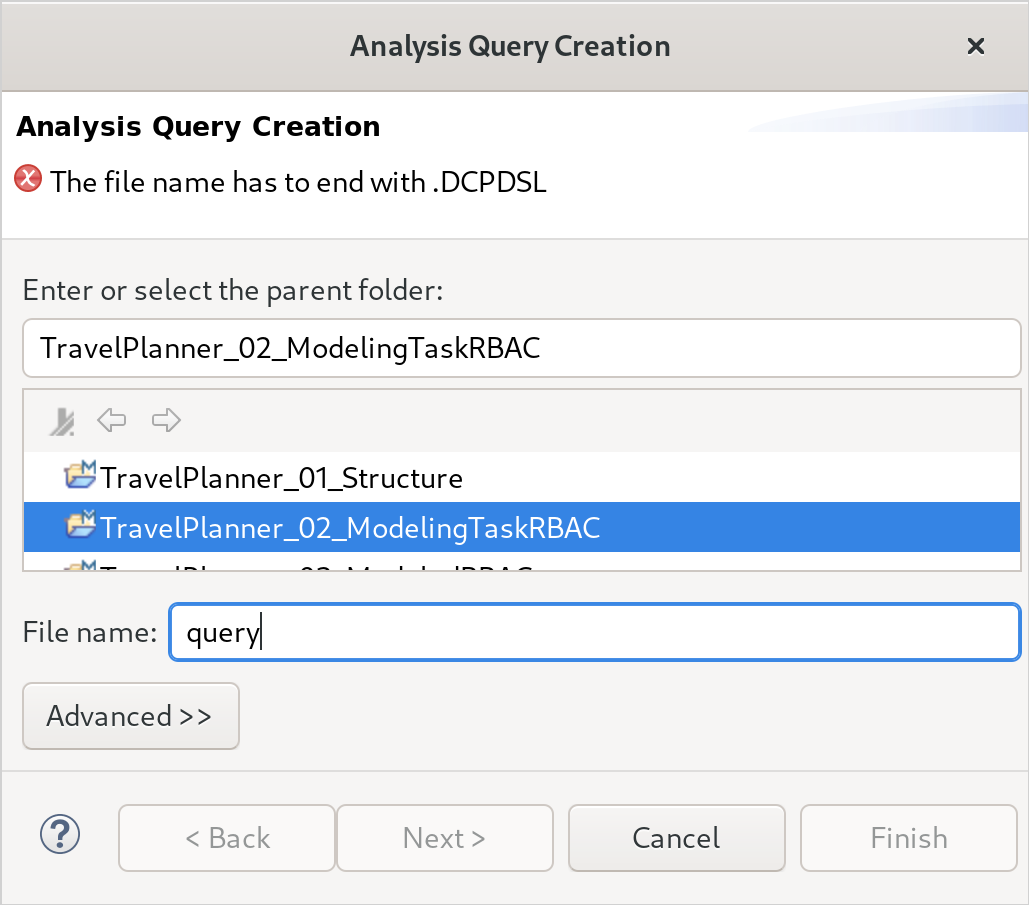
Fig. 26 Dialog page asking for a file name for query definition¶
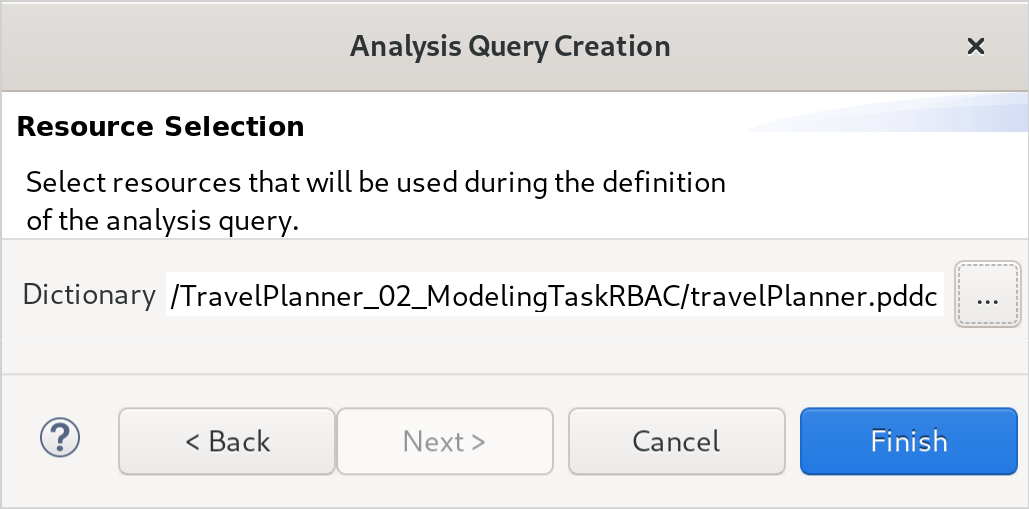
Fig. 27 Dialog page for selecting a dictionary¶
In the upcoming dialog shown in Fig. 26, you have to select the project, into which you would like to put the query definition. The file name of the definition can be chosen freely but has to end with .DCPDSL. A validation message in the top of the dialog reports if the file name is valid.
After pressing Next, the dialog asks for a data dictionary as shown in Fig. 27. You have to select the same dictionary that you used while specifying characteristics for transmitted variables, usage scenarios or resource containers. After pressing Finish, the query file will be created and an editor will be opened.
Syntax of Query Definition¶
We only cover a small excerpt of the full syntax. For more detailed explanations, please refer to the corresponding publications [HSH+21] [Hah20].
Every query definition starts with an import of the data dictionary that has been used in specifying the software architecture. You can use relative or platform URIs to replace the <PATH> placeholder in the excerpt below. The line below gives an example on how to refer to dataDictionary.pddc
import <PATH>
import dataDictionary.pddc
After the import, you have to specify the elements of the data dictionary that you would like to use. You do this by type statements. In a type statement, you define a name, through which you can refer to the characteristic type from the dictionary. In the following, the general syntax to introduce a <NAME> for a particular characteristic type <CT_NAME> is shown. Afterwards, an example for renaming the characteristic type BackgroundColor to BGColor is shown.
type <NAME>:<CT_NAME>
type BGColor:BackgroundColor
A query is built automatically from a formulated constraint. A constraint describes a situation that shall not happen. A constraint always has a name <NAME>, a data selector <DATA_SELECOTOR>, a node selector <NODE_SELECTOR> and an optional condition <CONDITION> introduced by the WHERE keyword. The general idea is to look for data, which meets the criteria of the data selector, that arrives at a node, which meets the criteria of the node selector, and report on that combination. The general syntax of a constraint is shown below.
constraint <NAME> {
<DATA_SELECTOR> NEVER FLOWS <NODE_SELECTOR> WHERE <CONDITION>
}
Data Selector¶
A data selector consists of one or multiple selection criteria based on the particular characteristics of transmitted data. The characteristics of data are derived from the characteristics specified in variable usages. If multiple criteria are given, the conjunction of all criteria has to apply. The excerpt shown below consisting of three selection criteria could be used as data selector. In all criteria a previously defined type TYPE_NAME is used. In the first line, we state that the data has to have the value VALUE of the given type applied. The following line states that the data must not have the value VALUE be applied. The third line introduces a variable VAR that represents all values that are applied to the data that match the specified type. This variable can be used in conditions later to test more powerfull criteria.
1data.attribute.<TYPE_NAME>.<VALUE> &
2data.attribute.<TYPE_NAME>.!<VALUE> &
3data.attribute.<TYPE_NAME>.$<VAR>{}
Node Selector¶
A node selector consists of one or multiple selection criteria based on the particular characteristics of a node. The characteristics of nodes are derived from the characteristics specified for usage scenarios or resource containers. In context of Palladio, a node is always a component. Components can be selected by characteristics using the same criteria as for data. It as possible to define multiple criteria, which all have to apply in order to get the component selected. The following excerpt visualizes the selection by a particular value (line 1) or by not having a particular value (line 2), as well as the definition of a variable that captures all values for a given type (line 3).
1component.property.<TYPE_NAME>.<VALUE> &
2component.property.<TYPE_NAME>.!<VALUE> &
3component.property.<TYPE_NAME>.$<VAR>{}
Condition¶
The condition always yields a truth value after its evaluation against a given software architecture. If the condition evaluated to true, the constraint matched, which means that a violation has been detected.
A condition consists of the operations shown in Table 2 that yield truth values and that can be connected via disjunction (|) or conjunction (&). They can also be negated (!). A characteristic is always given as a variable name as illustrated in the examples. A set can be given as variable or as one of the set operations shown in Table 3.
Operation |
Arguments |
Result Type |
Example |
|---|---|---|---|
Equality |
Characteristic, Characteristic |
Boolean |
|
Inequality |
Characteristic, Characteristic |
Boolean |
|
Member Check |
Characteristic, Set |
Boolean |
|
Empty Check |
Set |
Boolean |
|
Operation |
Arguments |
Result Type |
Example |
|---|---|---|---|
Intersection |
Set, Set |
Set |
|
Union |
Set, Set |
Set |
|
Subtract |
Set, Set |
Set |
|
Set Creation |
Characteristic |
Set |
|
References¶
- Hah20
Sebastian Hahner. Domain-specific language for data-driven design time analyses and result mappings for logic programs. Master's thesis, Karlsruhe Institute of Technology (KIT), Karlsruhe, Germany, 2020. doi:10.5445/IR/1000123271.
- HSH+21
Sebastian Hahner, Stephan Seifermann, Robert Heinrich, Maximilian Walter, Tomás Bures, and Petr Hnetynka. Modeling data flow constraints for design-time confidentiality analyses. In 18th IEEE International Conference on Software Architecture Companion, ICSA Companion 2021, Stuttgart, Germany, March 22-26, 2021, 15–21. IEEE, 2021. doi:10.1109/ICSA-C52384.2021.00009.