First Start¶
You can launch the tooling by running the PalladioBench executable (Windows/Linux) or by running the Eclipse.app (MacOSX). After a short splash screen, the user interface will be shown. The most important view is the Model Explorer.
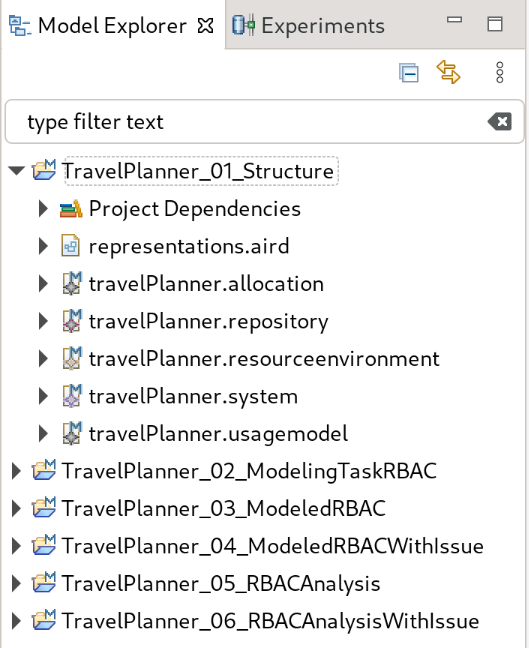
Fig. 1 Model Explorer¶
The Model Explorer shown in Fig. 1 visualizes all available projects. There will be multiple projects that contain various states of the running example system. You can view the content of the projects by expanding them via the triangle on the left side of the project icon. In Fig. 1, this has been done for the first project.
A project consists of
system description models that can be edited using various graphical editors
models holding confidentiality primitives and analyses
launch configurations that ca be edited and used using the run configuration dialogues
Depending on your further interests, you can continue reading the foundations or learn more about modeling and analyzing confidentiality using Palladio.